System Interface
Administration > Configuration > Center Configuration
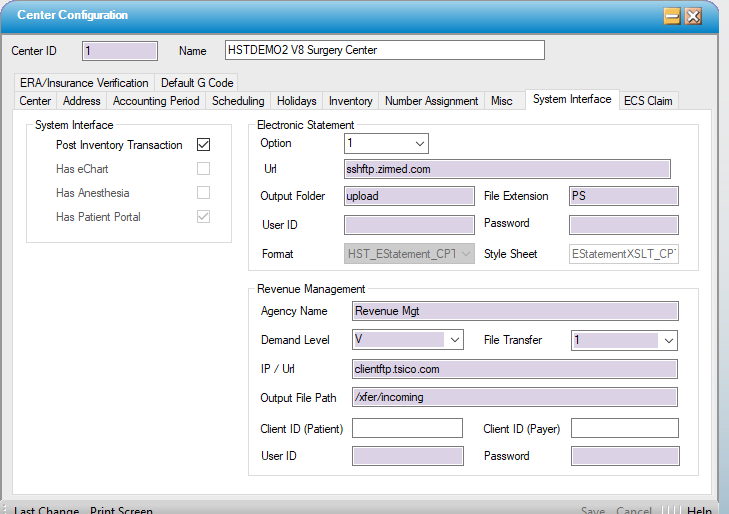
System Interface
Only Post Inventory Transaction is open to edit. The remainder of these selections require assistance from HST Support.
- Post Inventory transaction: Checking this box activates the ability to post inventory transactions
- Has eChart: Checking this box will activate eChart interaction, and eChart specific reports and code tables will be visible.
- Has Anesthesia: Checking this box will activate HST Specialty interaction.
- Has Patient Portal: Checking this box will activate the HSTportal interaction.
Electronic Statement
HST HST Practice Management Implementations and Support staff will assist in filling out this area, which enables centers to send patient statements electronically through a contracted clearinghouse.
- Option:
0 - None: Electronic Statements will not be set up
- 1 - Save Local: Saves batches to local work station to be uploaded to a clearinghouse.
- 2 - Send from Workstation: Activates electronic transmission of statements from user's workstation.
- 3 - Send from Server: Activates electronic transmission of statements from center's server.
- Url: Clearinghouse Url must be entered to facilitate electronic transmission of statements.
- Output Folder: Upload
- File Extension: PS
- User ID: Center's Login ID for statement submission to Clearinghouse
- Password: Center's Password for statement submission to Clearinghouse
- Format:
- HST_EStatement is the standard HST Practice Management statement format.
- HST_EStatement_CPT will transmit the HST Practice Management statement format that includes CPT codes.
- Style Sheet: Determined by selected Format.
Revenue Management
HST Practice Management Implementations and Support staff will assist in filling out this area, which enables centers to utilize a revenue management interface.
- Agency Name: Name of the Agency that is responsible for the Revenue Management. (The name entered here will be the label on this tab in the Patient Account.)
- Demand Level:
- N - None: If set to None, function will not be activated and Revenue Management tab will not be visible.
- V - Visit: Set to Visit to enable this tab. Assignment will be at the visit level.
- File Transfer
1 - Manual : Saves batches to local work station to be uploaded to agency.
- 2 – SFTP From Workstation : Activates electronic transmission of batches from user's workstation.
- 3 – SFTP From Server: Activates electronic transmission of batches from center's server.
- IP/Url: Agency Url must be entered to facilitate electronic transmission of batches.
- Output File Path:
- Client ID (Patient)
- Client ID (Payer)
- User ID: Center's Login ID for batch submission to Agency.
- Password: Center's Password for batch submission to Agency.